1. Select QR Code Type
2. Enter Your Content
Enter your website URL
4. Your QR Code
Your QR code will appear here
Thousands of users and businesses create their QR codes with us






What is a QR Code?
QR stands for Quick Response. These are two-dimensional barcodes made of black and white patterns. Scan them with your phone. They give you direct access to websites, contact info, tickets, menus, and more.
Create a Free QR Code in Seconds
Pick your code type. Enter your content. Click Create QR Code. No login needed. Download the code as an image and use it on posters, packages, or social media.
Create a Free QR Code in 3 Steps
No account needed. Takes seconds. 100% free.
Choose What Your QR Code Does
Decide what the code should do. It can open a website, show a message, or share contact info. Pick what fits your need.
You can preview the code before downloading. It takes just a few seconds.
Add Content and Customize
Enter the link or message you want to share. Make sure the details are correct.
Pick colors, a pattern, a frame, or a font. A few clicks give your code a personal look.
Download Your QR Code
Download the code as a 300px PNG. Ready to use on screens or small prints.
With a free account you get JPG, SVG, and EPS at up to 3200px. Built for large prints and professional use.
Try It Now!
QR Code Preview
More Than a QR Code Generator
Shorten long links. Connect your own domain. Build a bio page where all your important links live in one place.
Create digital business cards and email signatures. Share contact details and build a professional online presence. Invite your team and track how your codes perform.
Everything is quick to set up. You control your content. Your brand looks sharp with every scan.
Static vs Dynamic QR Codes:
What's the Difference and When to Use Each?
QR codes come in two types: static and dynamic. Knowing the difference helps you pick the right one for your needs.
Static QR Codes
FreeStatic QR codes store all info directly in the code. Once created, the content cannot change. They suit fixed content like websites, contact details, or plain text.
They are fast to create and free to use. They work offline. Scan the code and the content appears instantly.
Best for:
- • Personal contact cards
- • WiFi network credentials
- • Product serial numbers
- • Permanent website links
Dynamic QR Codes
PremiumA dynamic QR code points to a short URL you can edit later. Change the destination without reprinting the code.
You get scan tracking, location data, device stats, and expiry options. Built for businesses, events, and campaigns you want to measure over time.
Perfect for:
- • Marketing campaigns
- • Restaurant menus
- • Event tickets & promotions
- • Business cards with updatable info
Which One Should You Use?
Choose static when you need a free, one-time code that lasts forever.
Choose dynamic when you need flexibility, analytics, or the ability to make changes.
The right QR code type saves you time, reduces mistakes, and delivers better results.
Ready to start?
Thousands of people already create QR codes for work, school, events, and more.
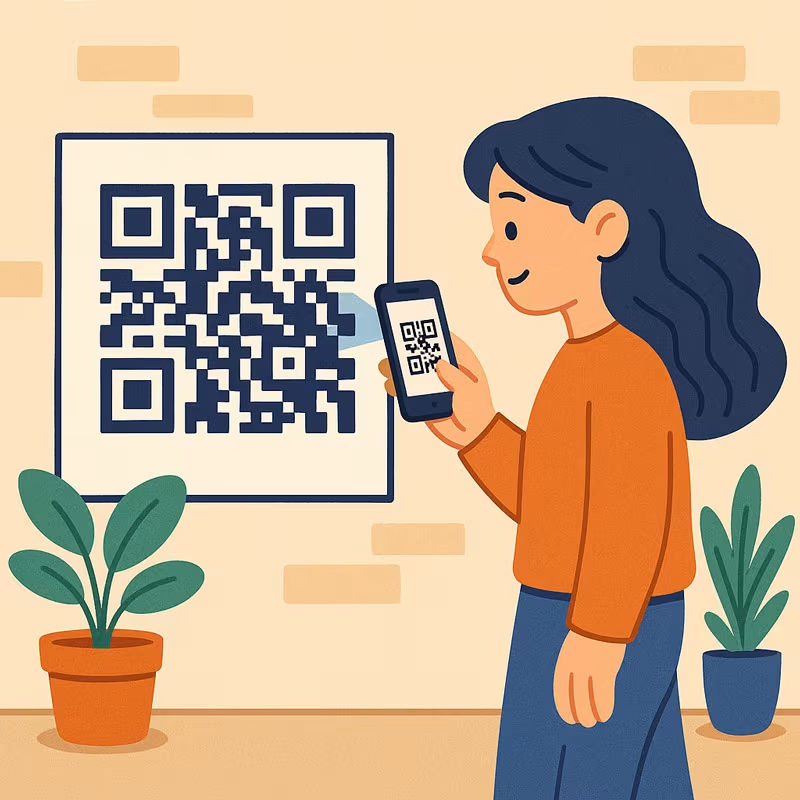
New to QR Codes
Everything you need to create and use QR codes
QR codes share information fast. They link to websites, open menus, show contact details, start downloads, or send messages. Businesses use them for tickets, marketing, customer service, and product tracking.
An online tool that creates QR codes. Turn a link, contact info, message, WiFi password, or map location into a scannable code.
Download the code, print it, or share it digitally. Anyone with a smartphone can scan it in seconds.
QR codes remove the need to type long URLs or phone numbers. They save time and reduce errors.
Use them on posters, brochures, menus, business cards, and packaging. They are quick to create, free to use, and work on most phones.
QR codes are safe on their own. But always check where they lead.
✔️ **Check the source:** Only scan codes from places you trust. ✔️ **Preview the link:** Most phones show where the code leads first. ✔️ **Look for HTTPS:** The address should start with https://. ✔️ **Trust your gut:** Close the page if something seems off.
Codes you create with us are private. We don't collect data. Links go straight to your content.
A QR code stores data as black and white squares in a grid. Three corner markers help the camera find and align the code.
Your phone decodes the pattern into text, a URL, or an action. Built-in error correction lets the code work even when slightly damaged.
QR codes work on print and digital media. Use them on posters, menus, business cards, packaging, receipts, signs, tickets, presentations, and screens. Many people also use them for WiFi login and customer support.
Static QR codes are free to create and scan. Dynamic codes with editing and statistics are a paid service. With us you can create free codes without signing up and download them as images.
QR Code Types
Choose from 16+ QR code types to fit your needs
URL
Send users to any website, landing page, or online content.
Text
Show a short message when scanned. No internet needed.
Phone
Start a phone call with one scan.
SMS
Open a text message with number and message pre-filled.
Open an email draft with recipient, subject, and body pre-filled.
Location
Share a map location so people can find you.
WiFi
Let people connect to WiFi without typing the password. Scan and done.
Start a WhatsApp chat with a saved number and optional message.
FaceTime
Start a FaceTime call to an Apple device with one scan.
Event
Add an event to someone's calendar with time, date, and details.
vCard
Share your digital business card in a format that's easy to save.
Crypto
Receive crypto payments by linking to your wallet address.
PayPal
Let people send you money through PayPal with one scan.
UPI Payment
Set up quick UPI payments for users in India.
EPC Payment
Share pre-filled bank details for SEPA payments in Europe.
PIX Payment
Receive instant PIX payments in Brazil.
Dynamic Features
Dynamic File Links
Share files with a QR code you can update without changing the code itself.
Dynamic vCard Links
Edit your contact details without reprinting the QR code.
Dynamic Event Links
Update time and location after the QR code has been shared.
Tracking Pixel Integrations
Add tracking pixels to bio pages and short links. Measure performance and conversions more accurately.
Supported pixels:
Useful tools for marketers who want to improve campaigns and retarget the right audience.
Where to Place Your QR Code
Good placement drives better results. Here are the best spots.
Product Packaging
A QR code on the package keeps the customer connected after purchase. Link to user manuals, setup videos, or step-by-step guides.
Also works for warranties, upsells, or loyalty programs — no extra printed material needed.
Receipts or Invoices
The receipt is a good moment to engage your customer. Link to a feedback form, discount survey, or digital receipt.
It can also direct customers to a loyalty signup or product registration page.
Posters and Flyers
Print ads have limited space. A QR code sends people to your website, event page, or a short video.
Turn passive viewing into action — at cafés, event halls, or bulletin boards.
Storefront Windows
The QR code in your window works even when the store is closed. Show your menu, contact info, hours, or online shop.
Capture interest from people walking by, day and night.
Business Cards
A business card has limited space. A QR code can link to your digital card, LinkedIn, booking page, portfolio, or resume.
A quick way for people to follow up or learn more about you.
Menus and Table Displays
QR codes on tables let customers browse menus, order, or check allergen info without printed menus.
Fits restaurants, cafés, and bars that want a faster experience.
Why Choose Our QR Code Generator?
Trusted by thousands of users and businesses worldwide.
Easy to Use
A simple interface anyone can understand, No tech skills needed.
Fast and Reliable
Our QR codes load instantly and work when you need them.
Fully Customizable
Choose your own colors, frames, styles, and even add your logo.
Analytics and Insights
See how often your codes are scanned, where, and on what devices.
Always Here to Help
Our support team is available 24/7 if you need help or have questions.
Private and Secure
We don’t track or store your data. Everything stays safe and under your control.
“I'm genuinely impressed with how easy it is to create and use QR codes with this generator. It's simple, effective, and does exactly what I need.”
Adam E.
Managing Director
“This QR code generator has made it incredibly easy to use QR codes in our marketing. It saves us time, and the results have been great. We're very satisfied.”
Thomas A.
Managing Director
“The QR codes we've made using this generator have worked really well for our marketing. They help us bring more customers to our online store, and we've seen a clear increase in both traffic and sales. It's a great tool that's also easy to use.”
Maria M.
Digital Marketing
“We've seen a noticeable improvement in our marketing since we started using this QR code generator. It's now much easier to share products and campaigns with our customers, and that has boosted both visibility and sales.”
Henriette T.
Scandinavian Manager
“This QR generator has been very helpful for our transportation company. Customers can now access route details, schedules, and other information quickly by scanning a code. This has made things more efficient and improved customer satisfaction.”
Lillian B.
Marketing Manager
“This QR code generator helps us stay connected with our customers in a simple and effective way. The QR codes and link pages allow us to share updates, offers, and important info in seconds. It has really improved how we communicate.”
Tommy T.
Head of Customer Service
Frequently Asked Questions
Answers to common questions about QR codes
Yes. A basic QR code is free. Link to a website or text without paying. No subscription, no hidden fees.
Yes. Use your codes for personal and commercial purposes. Put them on packaging, business cards, or marketing materials.
Links, phone numbers, email, digital business cards, WiFi login, event details, and more. It depends on what you want people to see when they scan.
Yes, with dynamic QR codes. They show scan count, locations, and device types. Static codes don't have tracking.
Static codes never expire. They work as long as the content they point to exists. Dynamic codes last as long as your account is active.
Static codes have fixed content that can't change. Dynamic codes let you update the content without making a new code. You also get scan statistics and more control.
Manage everything from your dashboard. Organize codes, edit dynamic ones, check scan data, and apply custom designs. All in one place.
Still have questions? We're happy to help.
Contact Us