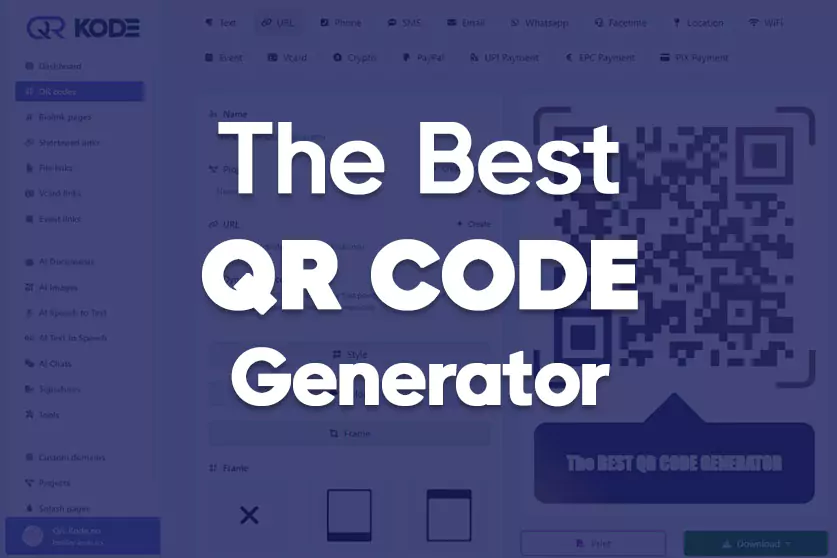QR codes are everywhere these days. Whether you're scanning a menu at a restaurant, accessing Wi-Fi, or sharing your business details, QR codes make it super easy.
But how do you choose the right QR code generator when there are so many options out there? Let's break it down in simple terms so you can find the best tool for your needs.
What Is a QR Code Generator?
A QR code generator is a tool that helps you create QR codes. You can think of it as a special app or website where you input the information you want to share, like a website link or contact details, and it gives you a QR code in return.
You can then print or share this QR code, and anyone can scan it with their smartphone to access your information.
Now, let's look at some of the top QR code generators and see what makes them good, or in some cases, not so good.
1. QR-Kode.no
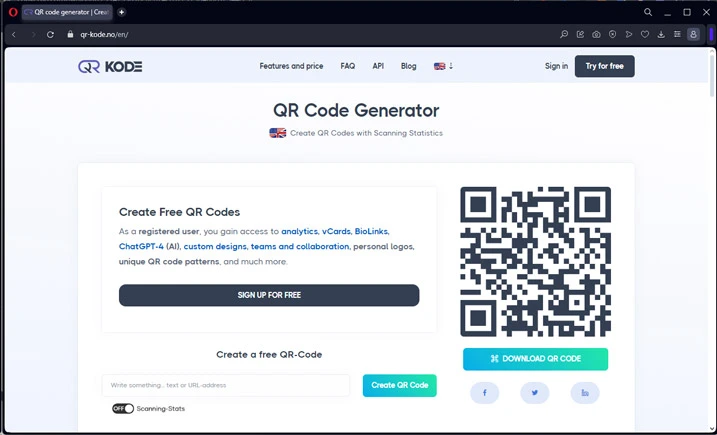
Best Overall
Pros:
- Customizable: QR-Kode.no allows you to create QR codes with your own logos, colors, and frames. This means your QR codes can match your brand or personal style, making them look professional and unique.
- Dynamic and Static QR Codes: You can create both static and dynamic QR codes. Static codes are permanent, while dynamic ones can be updated even after they’ve been created. This is perfect if you want to change the link or details later without printing a new code.
- High-Quality Downloads: You can download your QR codes in high-resolution formats like PNG, SVG, and PDF, ensuring they look great whether they’re online or in print.
- User-Friendly Interface: The website is simple to use, even if you’re not tech-savvy. You can create a QR code in just a few clicks.
- Free Trial: QR-Kode.no offers a free trial, so you can test all the features without committing to a subscription.
- Great Customer Support: If you run into any issues or have questions, their customer support is responsive and helpful.
Cons:
- Limited Free Features: While the basic version is great, some advanced features, like detailed analytics and customization options, require a paid subscription.
2. The QR Code Generator
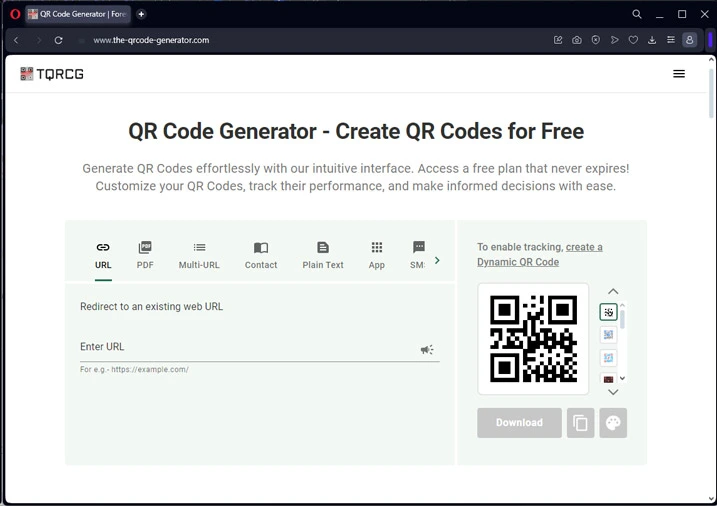
Best for Simple Use
Pros:
- Easy to Use: The QR Code Generator is straightforward and easy to use. You don’t need to sign up or log in to create basic QR codes, which makes it perfect for quick tasks.
- Basic Customization: You can add a logo and choose basic color schemes to make your QR codes stand out a bit more than the standard black and white ones.
- Free Option: It offers a free option that lets you create and download QR codes without any cost.
Cons:
- Limited Features: The QR Code Generator is quite basic. If you need advanced features like dynamic QR codes or detailed analytics, you’ll need to look elsewhere.
- No High-Resolution Downloads: You can’t download your QR codes in high-quality formats, which might be an issue if you need them for professional print materials.
- No Customer Support: There’s no direct customer support, so if you have issues, you’re on your own.
3. QR Code Generator Pro
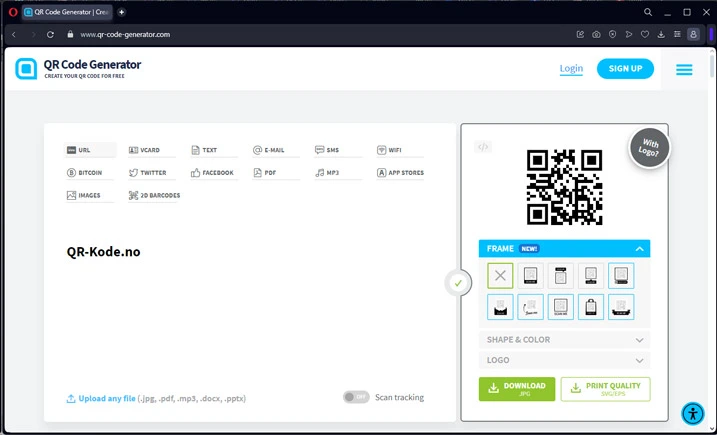
Best for Business Users
Pros:
- Advanced Features: QR Code Generator Pro offers a wide range of features, including the ability to create dynamic QR codes, add custom designs, and track how often your codes are scanned.
- Team Collaboration: This tool allows multiple users to collaborate on creating and managing QR codes, which is great for businesses with larger teams.
- High-Resolution Downloads: You can download QR codes in various formats, including SVG and PNG, ensuring they look great in all settings.
- Detailed Analytics: If you’re using QR codes for marketing, the analytics feature is invaluable. You can track how many times your QR codes are scanned, where they are scanned, and even on what devices.
Cons:
- Expensive: The advanced features come with a higher price tag. It might be overkill for individuals or small businesses who just need simple QR codes.
- Steeper Learning Curve: While it’s powerful, QR Code Generator Pro is also more complex, which might make it less suitable for beginners.
4. QR Tiger
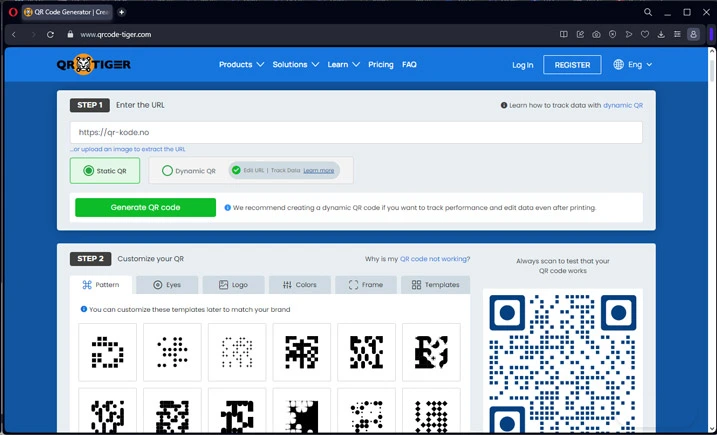
Best for Versatility
Pros:
- Wide Range of Features: QR Tiger offers many options, including creating QR codes for URLs, Wi-Fi, vCards, and more. You can also generate dynamic QR codes that you can edit later.
- Custom Design: You can add your own logo, choose colors, and even create QR codes in different shapes to fit your branding.
- Analytics Included: You can track the performance of your QR codes with built-in analytics, which is useful for businesses that want to see how effective their codes are.
- Affordable Plans: QR Tiger offers affordable pricing plans, making it a good option for small businesses and individuals.
Cons:
- Interface Could Be Simpler: While it’s packed with features, the interface can be a bit overwhelming at first, especially for those new to QR code creation.
- Limited Free Version: The free version is quite limited, so you’ll need to upgrade to a paid plan to access the best features.
5. QRCode Monkey
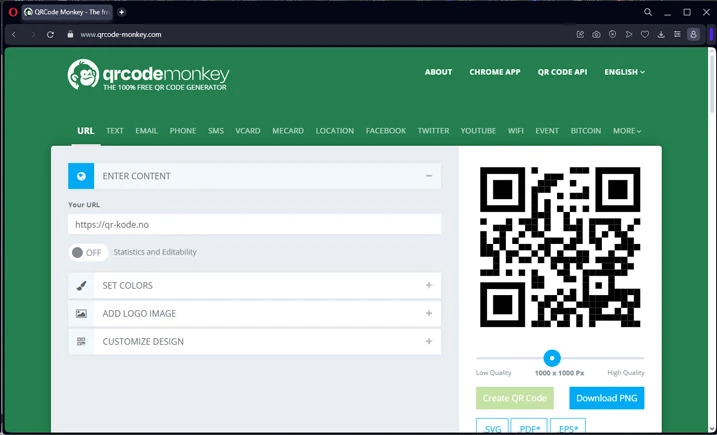
Best for Creative Designs
Pros:
- Highly Customizable: QRCode Monkey is known for its customization options. You can choose from a wide range of colors, add logos, and even design the shape of your QR code. This makes it perfect for creative projects.
- Easy to Use: Despite the advanced design options, QR Monkey is easy to use, with a simple interface that guides you through the process.
- Free Option Available: You can create and download QR codes for free, which is great for personal use or small projects.
Cons:
- No Dynamic QR Codes: QRCode Monkey focuses on static QR codes, so if you need to create dynamic codes that can be edited later, you’ll need to look at other options.
- Limited Analytics: There’s no built-in analytics, so you won’t be able to track how many times your QR codes are scanned.
6. Uniqode
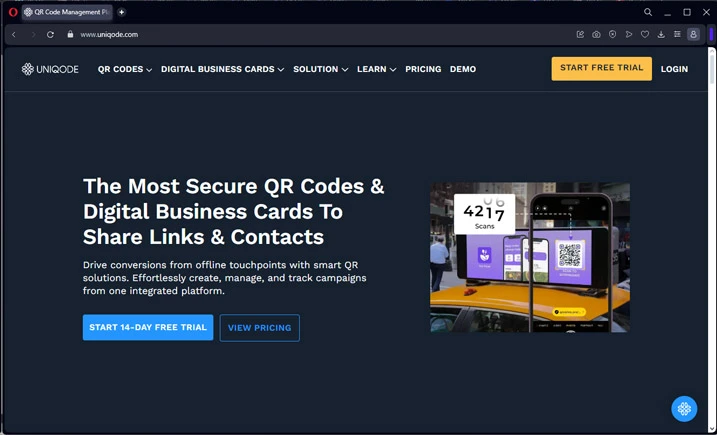
Best for Unique Features
Pros:
- Customizable Codes: Uniqode lets you create highly personalized QR codes with unique shapes, colors, and logos.
- Support for Various Data Types: You can create QR codes for a variety of uses, including links, business cards, and email.
- Free Trial: Uniqode offers a free trial so you can explore the features before committing to a paid plan.
Cons:
- Less Intuitive Interface: The platform has a steeper learning curve compared to some other options, which might be a drawback for users looking for something simple.
- Expensive Paid Plans: While it’s packed with features, the higher pricing plans might be a bit too costly for small businesses or individual users.
7. Flowcode
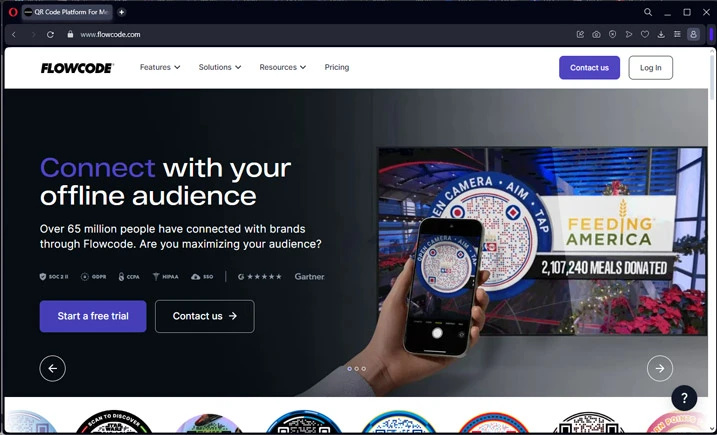
Best for Advanced Analytics
Pros:
- Real-Time Analytics: Flowcode offers detailed real-time analytics, making it a great choice for businesses that need to track the performance of their QR codes closely.
- Dynamic QR Codes: You can create dynamic QR codes that can be edited even after they’re printed, giving you flexibility in how you use them.
- Custom Branding: You can fully customize your QR codes to align with your brand, including adding logos and choosing specific colors.
Cons:
- Higher Cost: The advanced features and analytics come at a higher price, which might not be ideal for all users.
- Requires Account: You need to create an account and sign in to access most of the features, which could be a hassle if you’re looking for something quick and simple.
8. QRFY
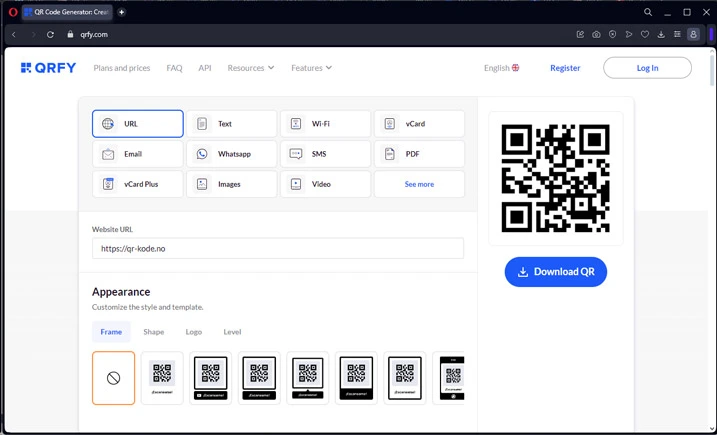
Best for Simplicity
Pros:
- User-Friendly: QRFY is one of the simplest QR code generators out there. You can create a QR code quickly without needing to sign up or navigate through complex options.
- Free to Use: You can generate QR codes for free, which is great if you need something basic and don’t want to spend money.
- Basic Customization: QRFY allows you to add some basic customizations, like choosing colors, to make your QR codes stand out a bit more.
Cons:
- Limited Features: QRFY is very basic. If you need dynamic QR codes, detailed analytics, or advanced customization, you’ll need to look elsewhere.
- No High-Resolution Downloads: The QR codes are only available in standard resolution, which might not be suitable for professional print materials.
9. MEQR
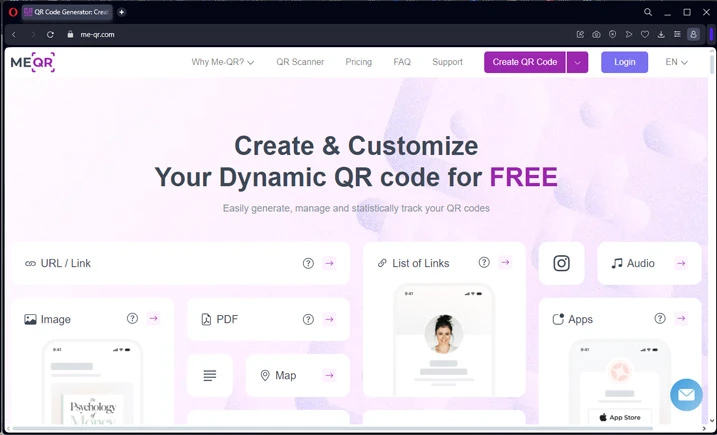
Best for Simple and Dynamic QR Codes
Pros:
- User-Friendly Interface: MEQR is designed with simplicity in mind, making it easy for anyone to create QR codes without much hassle.
- Dynamic QR Codes: You can create dynamic QR codes that allow you to update the content behind the code even after it has been printed or distributed. This feature is particularly useful for marketing campaigns or when information needs to be updated frequently.
- Customizable Design: MEQR offers basic customization options, such as changing colors and adding logos, so your QR codes can align with your branding.
- Affordable Pricing: MEQR offers competitive pricing, making it accessible for small businesses and individual users who need dynamic QR codes without breaking the bank.
- Analytics: MEQR provides basic analytics, allowing you to track the performance of your QR codes, such as the number of scans and the geographic location of the scans.
Cons:
- Limited Advanced Features: While MEQR is great for simple and dynamic QR codes, it lacks some of the more advanced features found in other QR code generators, such as detailed analytics or extensive design options.
- No Team Collaboration: MEQR does not offer team collaboration features, which might be a drawback for larger businesses that need multiple users to work on QR code campaigns.
- Basic Customization Only: The customization options, while sufficient for many users, are not as extensive as those offered by other tools like QR-Kode.no or QR Monkey.
Final Thoughts
Choosing the right and best QR code generator depends on your specific needs. If you’re looking for a tool that offers a balance of features, ease of use, and affordability, QR-Kode.no is a top choice. It provides the customization and flexibility needed for both personal and professional use, along with high-quality outputs and strong customer support.
For businesses that need more advanced features, like team collaboration and in-depth analytics, QR Code Generator Pro and Flowcode are excellent options. On the other hand, if simplicity and ease of use are your priorities, The QR Code Generator andQRFY might be the perfect fit.
No matter which generator you choose, make sure it aligns with your goals and provides the functionality you need to create effective and visually appealing QR codes. Happy scanning!