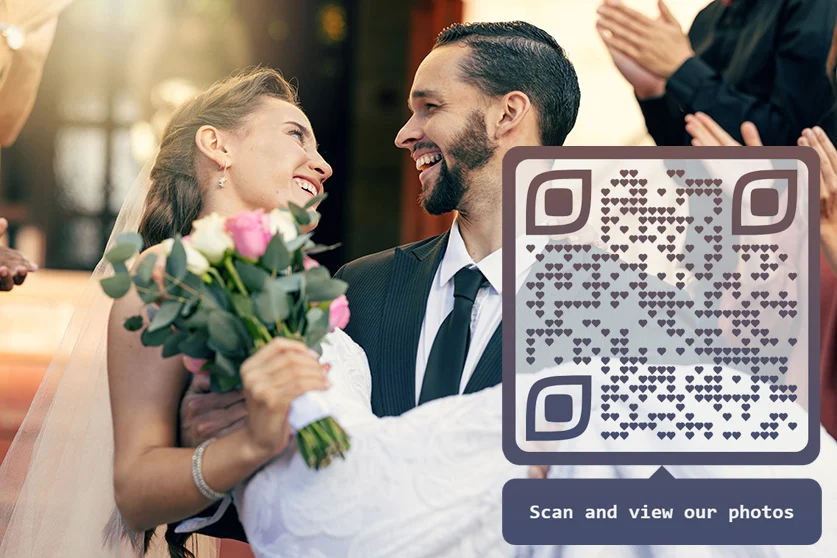A Quick Step-by-Step Guide on How to Easily Create a QR Code for Wedding Photos
Learn how to create a QR Code for wedding pictures and see how it can simplify sharing cherished memories, making it easier for guests and photographers to upload and share moments from your special day.
Sharing wedding photos the traditional way, whether through print or email can be a hassle and sometimes costly. Even if you set up an online gallery on platforms like Google Photos or iCloud, making sure all your guests can access it smoothly can be a challenge.
That’s where a QR Code for wedding pictures comes in. It offers a simple way to share your precious moments with family, friends, and guests. With just a quick scan, everyone can easily view and share the photos, keeping the memories alive.
Want to know how to make it happen? In this post, we'll walk you through the steps and tips to create a QR Code that makes sharing your wedding photos a breeze.
Table of contents
- Step-by-step guide to creating a QR code for your wedding photos
- Static vs. dynamic: Choosing the right QR code for your wedding memories
- Helpful tips for making the perfect QR code for your wedding photos
- Frequently asked questions
Step-by-step guide to creating a QR code for your wedding photos
Here's a quick overview of how to create a QR code for wedding photos (detailed steps are provided below):
- Copy the URL of the folder containing your wedding photos.
- Log in to the QR-Kode dashboard and go to "QR Codes".
- Click the button "Create QR".
- Select "URL", and paste in the URL to your photo album.
- Customize your QR code and download it to easily share your wedding photos.
The detailed steps are as follows:
1. Use an online platform such as MyAlbum what we used in the video above(, Google Photos, iCloud, or Dropbox to upload and share your collection of wedding photos seamlessly.
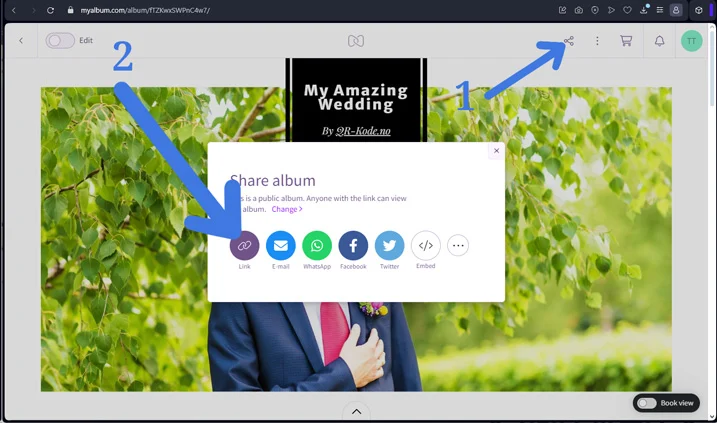
2. Copy the URL of the shared folder where your photos are stored
In our example above, we used MyAlbum.com.
3. Go to the QR-Code dashboard and click "Create QR"
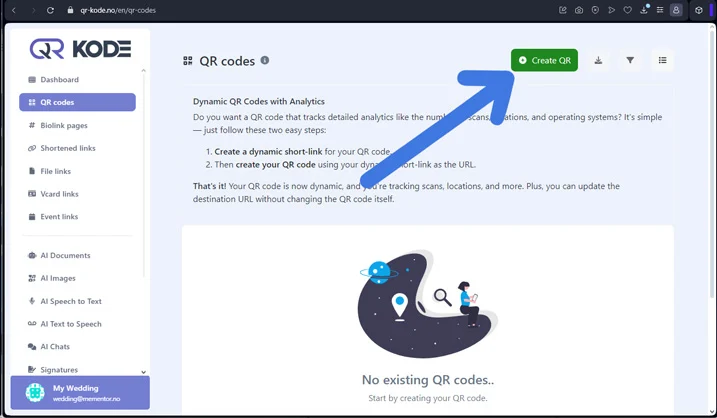
If you're new, start by signing up for a 3-day free trial to access the dashboard. Once you're in, open the QR Code dashboard and click on 'Create QR' to get started.
4. In the QR Code dashboard, choose "URL" as the option for wedding pictures
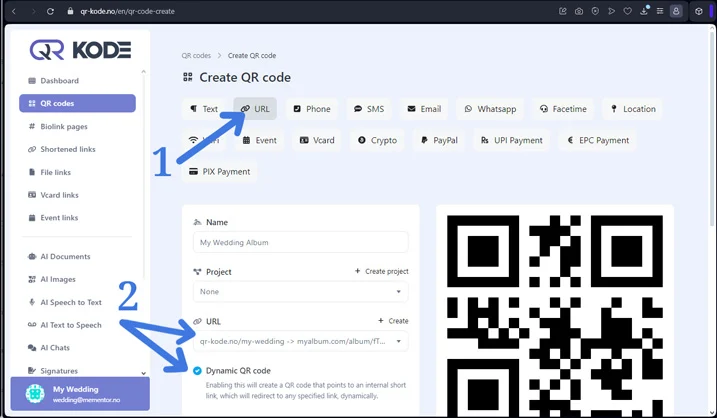
5. Paste the URL or link of the photo album that contains your wedding pictures
When creating your QR code, you have two options: a static QR code or a dynamic QR code.
To create a dynamic QR code with scanning statistics:
- First, generate a dynamic short URL. See how we did this in the video above.
- Then, select this short URL when setting up your QR code.
For a static QR code: simply paste the URL of your photo album directly.
6. Customize your QR Code
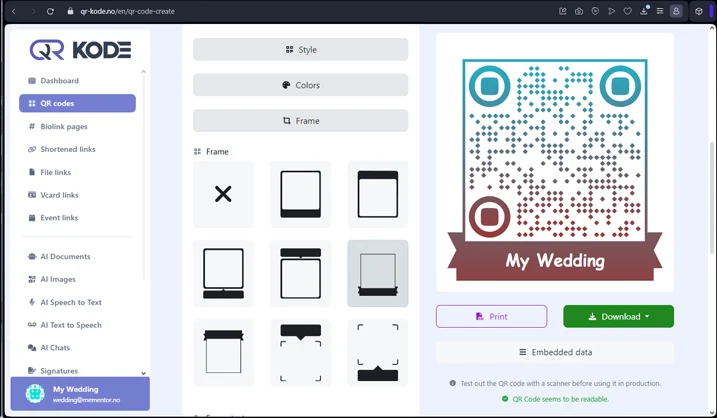
7. Customize your QR Code
After creating your QR code, it's important to test it to ensure it is working without issues. Use your smartphone or any QR code reader to scan the code and verify that they direct you to the correct photo album or link.
This step helps to catch any errors before sharing the codes with your friends and family.
Once you've confirmed that everything is working perfectly, you can proceed to download the QR code. Choose the appropriate file format, such as PNG or SVG, depending on how you plan to use them.
Whether you’re printing them on invitations, signage, or sharing them digitally, having the right format ensures the best quality for your needs.
Static vs. dynamic: Choosing the right QR code for your wedding memories
You can create a free static QR code for your wedding photos with our QR-Code service, but there are a few limitations you should be aware of.
With static QR codes, you won't be able to:
- Make changes to your photo gallery if you accidentally upload the wrong picture or want to add more later.
- Track how many times your wedding photos have been scanned.
- Allow your wedding guests to upload their own photos to the album.
If you need to make any of these changes, you’ll have to create a new QR code and go through the hassle of reprinting it.
This is where dynamic QR codes come in handy. With a dynamic QR code, you can:
- Easily update your photo album whenever needed, keeping it flexible.
- Encourage your wedding guests to view and upload their photos at any time, even weeks after the event.
- Protect your wedding photos with a password to ensure privacy.
Dynamic QR codes are also versatile; you can include them on anything from your wedding website to invitations or banners at the venue, ensuring that they are always easy to scan.
Helpful tips for making the perfect QR code for your wedding photos
Creating a QR code for your wedding photos is a fun and easy way to share your special moments with everyone you love. To make sure your QR code is as effective as possible, here are a few simple tips to guide you along the way:
- Choose the right type of QR code: Decide whether a static or dynamic QR code best suits your needs. Dynamic QR codes offer flexibility and can be updated even after they’re printed.
- Ensure high-quality scanning: Make sure your QR code is clear and easy to scan. Avoid using too many colors or adding intricate designs that might make it hard to read.
- Test before you share: Always test your QR code with multiple devices before sharing it with your guests. This helps to catch any issues early on.
- Think about placement: Whether you’re printing your QR code on invitations, signage, or programs, place it in a spot where it’s easy for guests to notice and scan.
- Include a call-to-action: Add a friendly message encouraging your guests to scan the QR code. For example, “Scan here to view and share wedding photos!”
- Keep it secure: If privacy is a concern, consider adding a password to your QR code, especially if it links to a private album.
Create a QR code for your wedding photos with QR-Kode.no
Easily collect wedding photos from your guests, share stunning pre-curated galleries, or do both at once using our QR code generator.
Now that you know how to make a QR code for your wedding pictures, why not explore creating QR codes for other wedding needs? You can make codes for your wedding website, RSVP forms, thank you notes, and more. Just select your purpose on the QR-Code dashboard, customize it, and download—it's really that simple!
Ready to create a QR code for your wedding photos? Click here to get started.
How to Use QR Codes at Events is guide from Eventbrite that discusses various use cases for QR codes at events, such as sharing information, collecting RSVPs, and facilitating contactless experiences. It demonstrates how QR codes can be applied to weddings. It's worth checking out!
Frequently asked questions
How can guests upload wedding photos using a QR code?
A QR code for uploading wedding photos allows your guests to easily access a shared folder where they can upload, download, or even print the photos they took during your wedding. Here’s how you can create one:
- Upload your wedding photos to a shared folder on MyAlbum.com, Google Photos, iCloud, or another cloud service.
- Copy the URL of the shared folder.
- Log in to the QR-Code dashboard and click on "Create QR"
- Select "URL" as your QR type.
- Paste the URL of the photo album folder into the provided field.
- Customize your QR code by adding a logo, frame, or any other design elements you like.
- Download the QR code in your preferred format.
- Print the QR code on wedding materials like invitations, posters, or your wedding website.
How do I create a QR code for showcasing my photography?
Creating a QR code for your photography portfolio is simple. Here’s a step-by-step guide:
- Select the images you want to include and upload them to an online gallery.
- Copy the URL of your gallery.
- Visit the QR-Code dashboard and click on "Create QR"
- Choose "URL" as your QR type.
- Paste the gallery URL into the appropriate field.
- Personalize your QR code by adding a logo, frame, or other design elements.
- Download your QR code in the desired format.
- Share the QR code by printing it on business cards, flyers, or posters, or by posting it on social media, your website, or messaging apps.
What’s the easiest way to gather wedding photos from guests?
The easiest way to collect wedding photos from your guests is to use a dynamic QR code, like the ones created on QR-Kode.no.
Guests can simply scan the code to access a shared album where they can upload their photos, making it a hassle-free process for everyone involved.
Can I track how many times my QR code is scanned?
Yes, if you create a dynamic QR code, you can track the number of times it’s scanned. This feature allows you to monitor how many guests are viewing and uploading photos, helping you keep track of engagement.
How can I ensure the privacy of my wedding photos?
To keep your wedding photos private, you can password-protect the shared album linked to your QR code. This way, only guests with the password can access the photos, ensuring your memories remain secure.